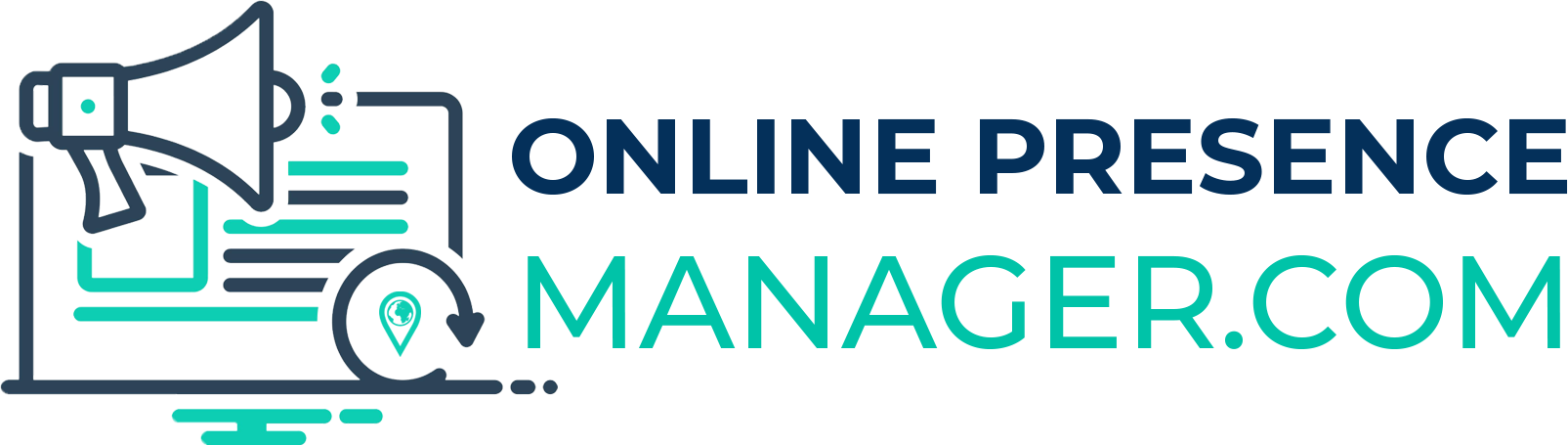Your Facebook business page plays an important role in your online presence as a business which is why it’s absolutely crucial that you invite your social media manager to manage your page. With access to your page, your social media manager can not only share content with users on a regular basis, but they can also monitor the performance of current content and ads.
How to Invite a Social Media Manager to Manage Your Facebook Business Page
The first thing you will need to do if you haven’t already is to create a Facebook business page. If you don’t already have one, it may be easier to have your social media manager or designer create one for you. If you do already have a business Facebook page, here is what you need to do to give your Social Media Manager access to it:
Step 1: Begin by going to your Facebook business page.
Step 2: At the top of your page you will see a selection that says “Settings”, click this.
Step 3: Select “Page Roles” in the lefthand column.
Step 4: In the box type the name of your social media manager. If you are not friends with them on Facebook yet you can also type out their email address.
Step 5: Now click “Editor” and choose a role for your social media manager.
Step 6: Once you have done this, select the “Save” option.
Step 7: Before the changes you just made will take effect, you will be asked to re-enter your own password. Do this and submit.
It’s important to know the differences between different page role responsibilities before assigning one to your social media manager’s account. Know how much information you want your SMM to have access to and match this level of access with one of the Facebook page roles.
What If Your Social Media Manager Doesn’t Have a Facebook Account?
Firstly, if your social media manager doesn’t have a facebook account then there is something amiss. As a social media professional, it’s crucial that someone have Facebook access and know how to use and optimize your content.
If your social media manager is just starting out, they may not have an account set up for client purposes yet. If this is the case, they will need to sign up for and set up their own Facebook account before they can manage your service properly.
Need Help Managing Your Facebook Business Page?
Whether you are an established business or a new startup company you may find the whole process of managing your online accounts too overwhelming. If you find this to be the case, give me a call today at 727-475-6460 for a free consultation and let’s talk about how I can help you to manage your social media accounts and improve your online presence.