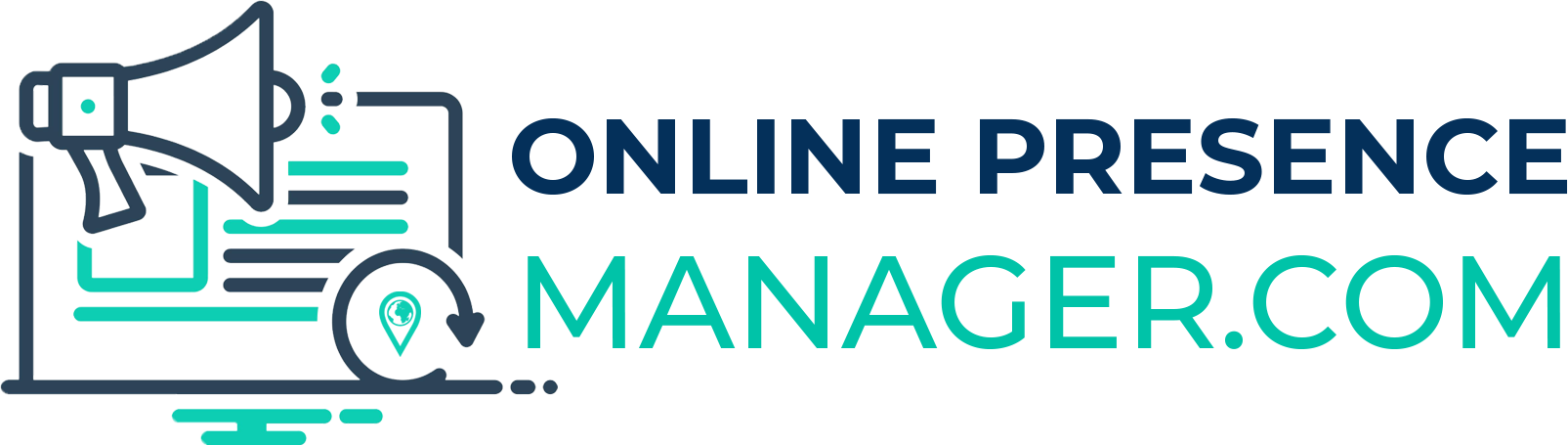Inviting an Online Presence Manager to manage your brand’s persona online can be challenging at times. I created this page to assist in the process in hopes of making it as painless as possible for busy business owners.
How-Tos: Inviting an Online Presence Manager
Step 1: Google Services
As expected, Google makes it easy for users to welcome account managers and agencies to manage Google services. For each of the following Google accounts, I’ve linked “how to” articles to assist in inviting me to manage your Google assets.
When you complete each invite, I will receive an invitation via email.
Please use the following email address when inviting me as a manager:
![]()
If you don’t have an account for one of the listings, now would be a great time to create one. I will set it up and optimize it for your business.
How-to
- How to add/remove Google Business Page Manager
- How to add/remove Google Plus Page Manager
- Hot to add/remove Google Analytics Manager
- How to add/remove Google AdWords Manager (optional)
Helpful links
Step 2: Facebook Page
Facebook makes inviting an admin to manage your page easy. In order for the invite process to go smoothly, please request to be my friend, “John Bermudez“. You can always unfriend me once I accept your page invite if you would like to.
Step 3: Other
Not every social media network is designed with the same vision of Google or Facebook when it comes to B2B. Unlike the aforementioned, Twitter, Pinterest, Instagram, and Tumblr have no way for business owners to invite an account manager or agency to manage their profile.
In order for me to manage Twitter, Pinterest, Instagram, and Tumblr accounts, I will need to connect my Client Management dashboards to your account. You can always revoke my access by logging into your account and “revoking” in the settings area. However, for me to connect my dashboard to your account I will need login credentials for each of the social media accounts listed below.
If you don’t have an account for one of the social media networks below, now would be a great time to create an account. I will update your profile and optimize it for you.
Why do I need a Pinterest or any of these others?
I suggest to ALL of my clients that they secure their name on every social networking website. Simply because you don’t need it now, doesn’t mean the network won’t offer a tool in the future that can benefit your business.
Helpful links
Once you’ve completed setup of the above accounts, use the secure form below to submit login credentials so that I can begin the process of adding X social media account to my management dashboard.

[ufb form_id=”2″]